iPhone XR Single SIM Card Tray


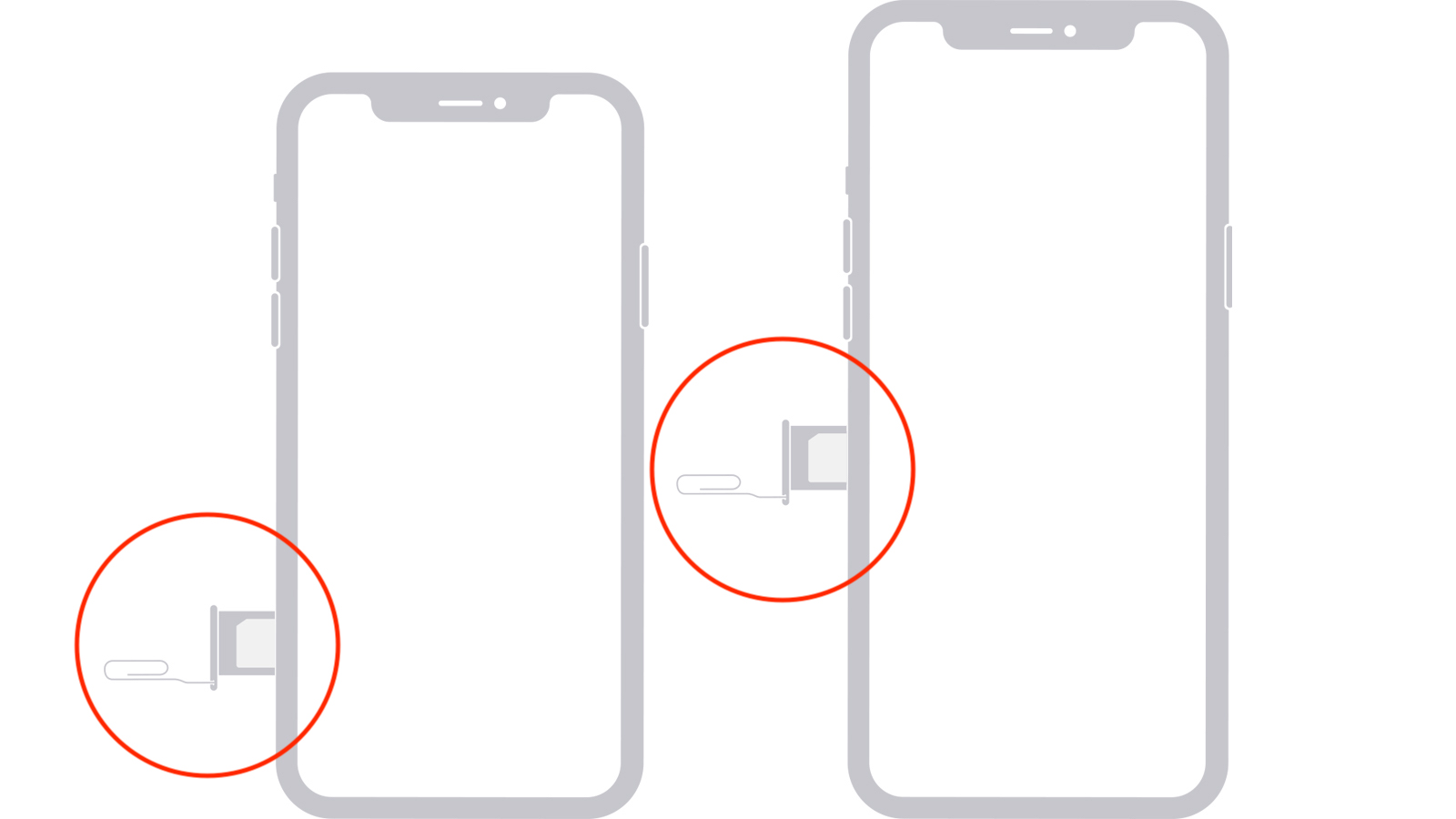
₵ 139.0
The iPhone XR has a single SIM card tray, which is located on the right side of the device. To access the SIM card tray, you'll need to use the SIM eject tool that comes with the iPhone XR or a small paperclip. Here are the steps to open the SIM card tray:
-
Locate the SIM card tray slot on the right side of the iPhone XR.
-
Insert the SIM eject tool or a small paperclip into the small hole next to the SIM card tray. Apply gentle pressure to push the tool into the hole until the tray pops out slightly.
-
Pull the SIM card tray out of the iPhone XR using your fingers or gently with your tool.
-
Place the nano-SIM card into the SIM card tray. Make sure it fits properly and aligns with the notch on the tray.
-
Gently push the SIM card tray back into the iPhone XR until it is fully inserted and flush with the device.
It's important to note that the iPhone XR supports a single physical SIM card. However, depending on your carrier and region, the iPhone XR may also support an embedded eSIM, which is a digital SIM card that can be activated by your carrier. If your carrier supports eSIM, you can set it up in the Settings app on your iPhone XR.




